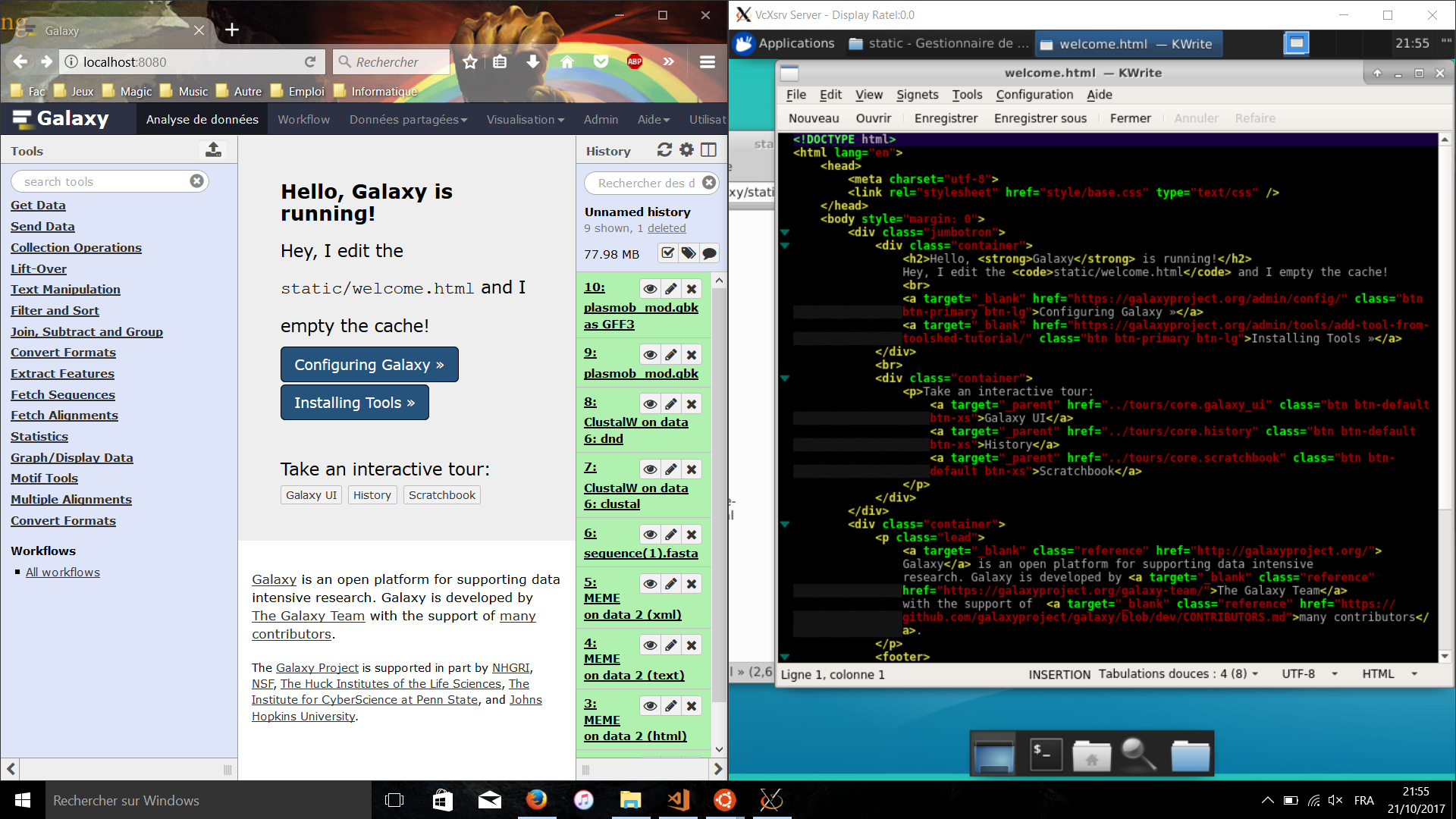A Galaxy at the Windows
Using Galaxy on Windows with the Windows Subsystem for Linux.
Windows Subsystem for Linux (WSL)
WSL is a compatibility layer developed by Microsoft and Canonical. It runs only on Windows 10 64-bits (you can see the installation process here).
To Galaxy and beyond
Clone the Galaxy repository using WSL and use the command for the Linux system installation (here). You have to clone the Galaxy repository inside the WSL environment if not, perl and python dependencies will not be installed.
Now, a Galaxy local server is running.
In Windows, files are stored in ‘C:\Users<USERNAME>\AppData\Local\lxss\home\Galaxy’. To have administrator right in Galaxy, open the ‘config/galaxy.ini.sample’ file with vim (from WSL) and modify it. Do not use an editor from Windows, it will break Galaxy.
And then you will have a Galaxy at your window!